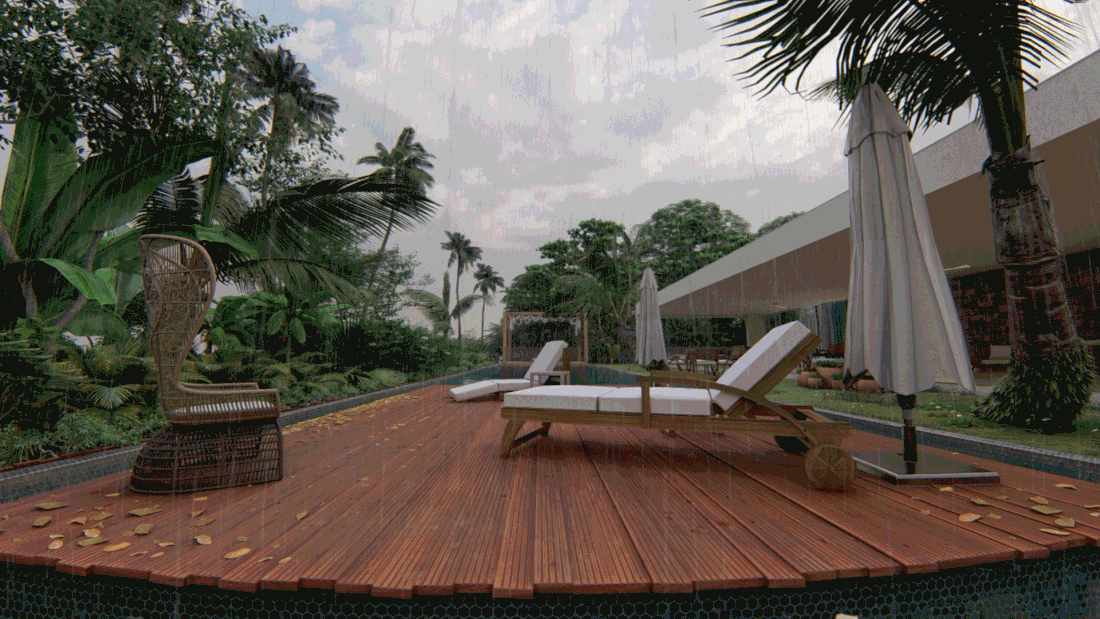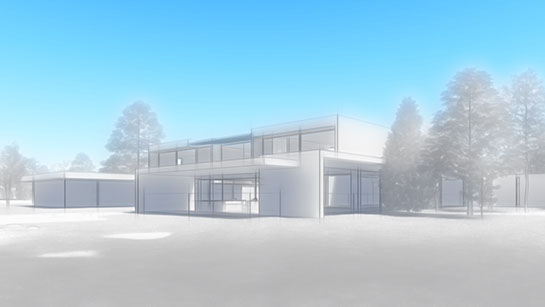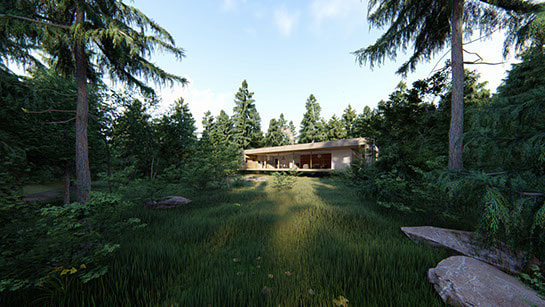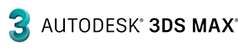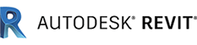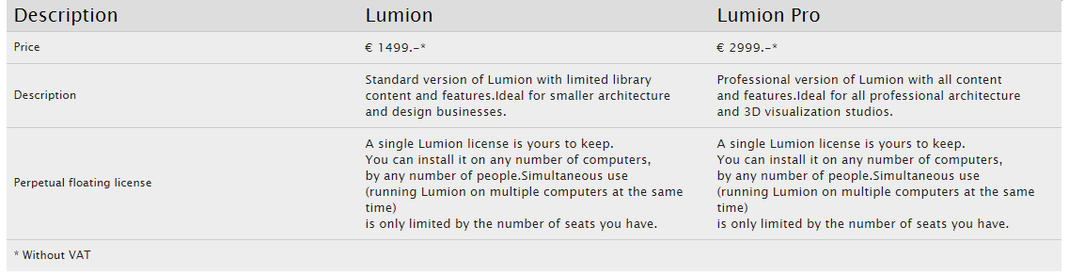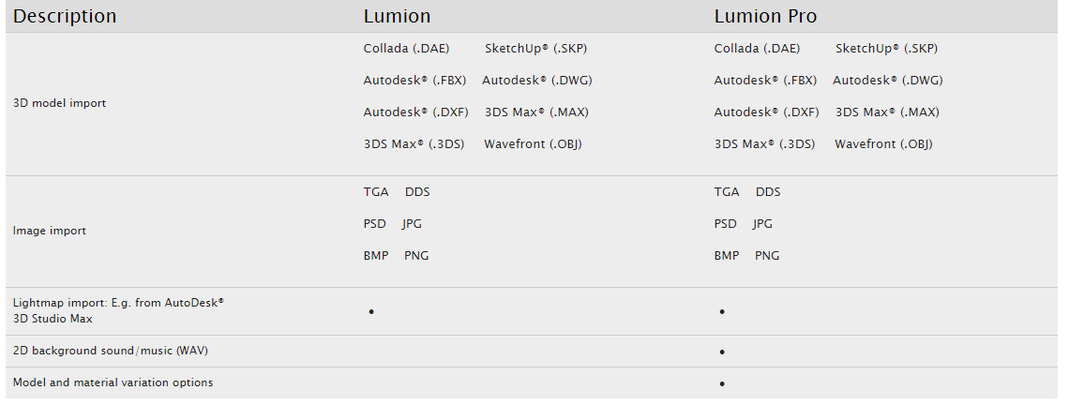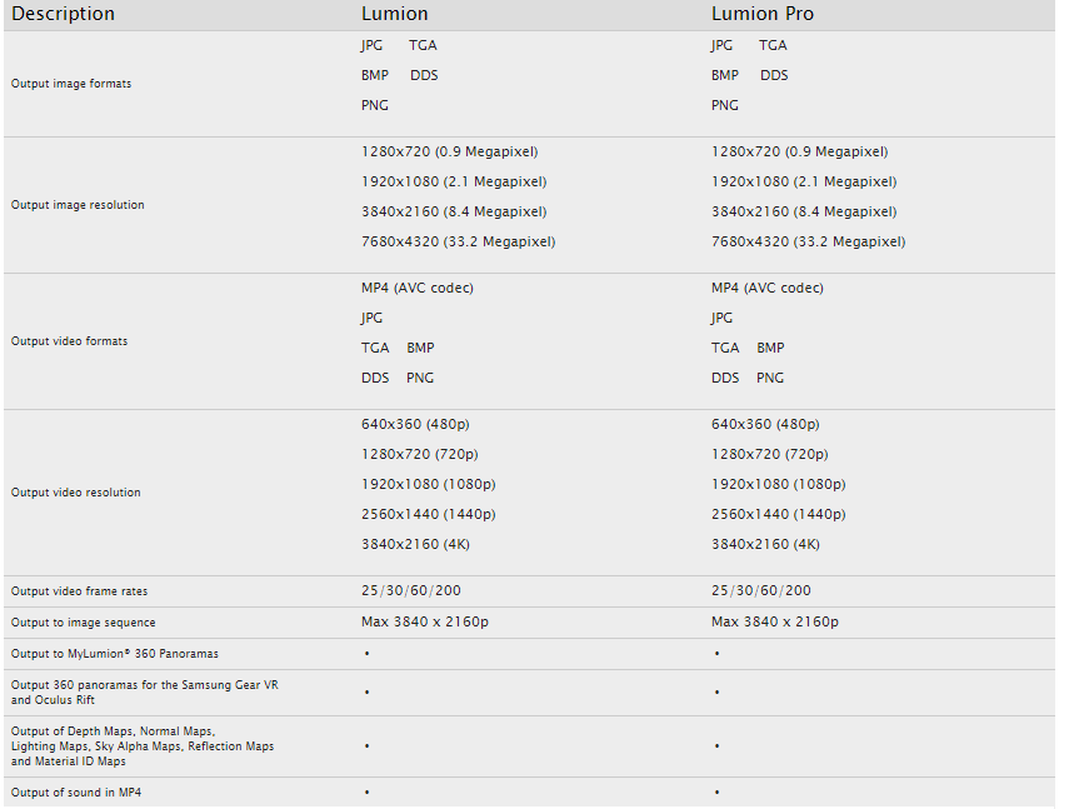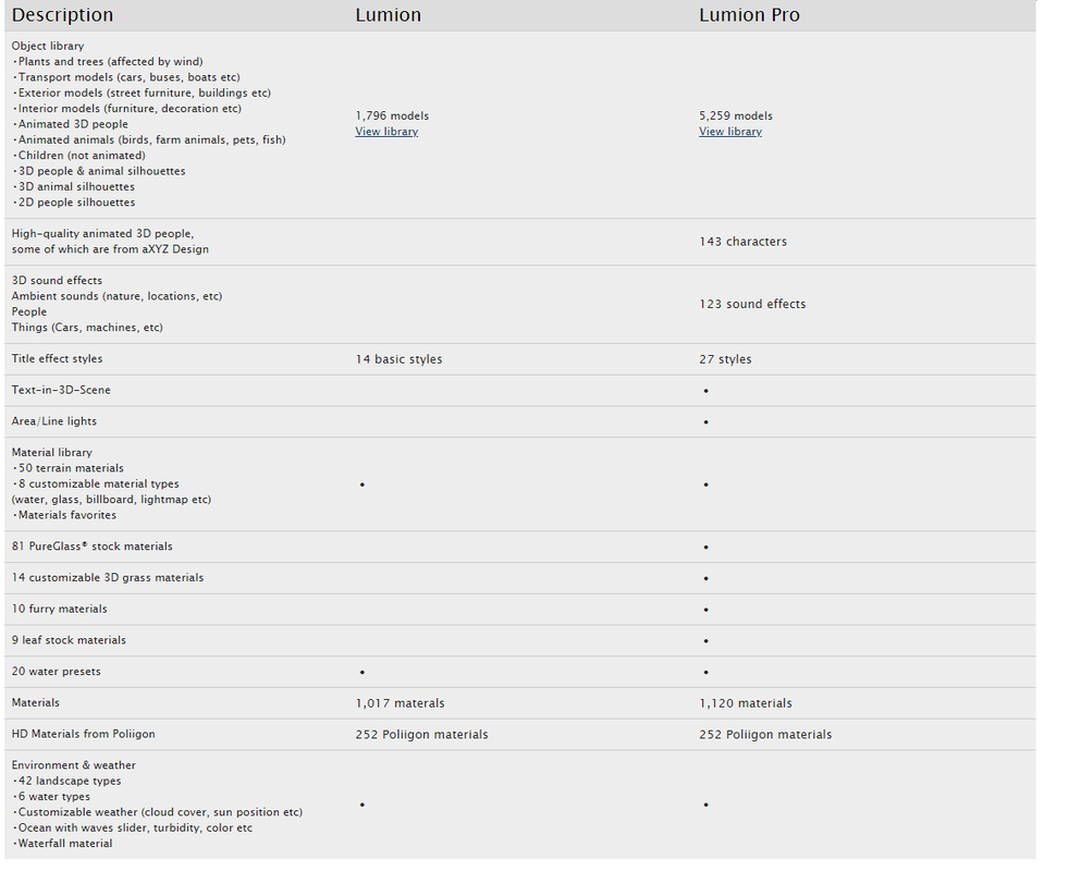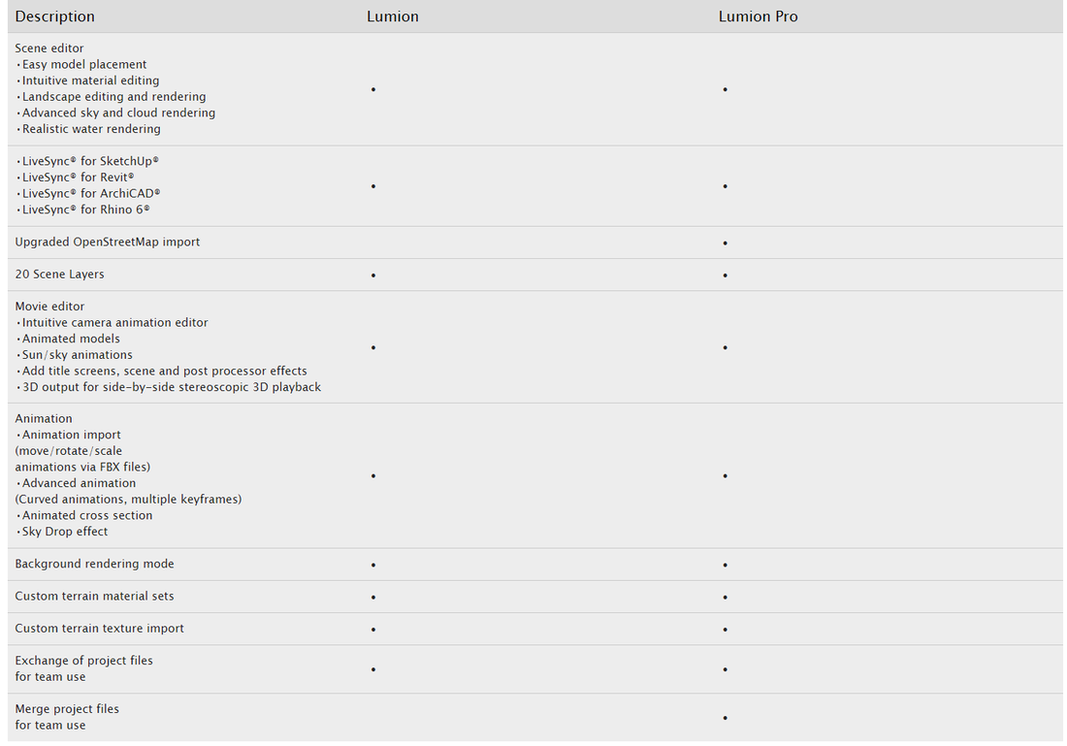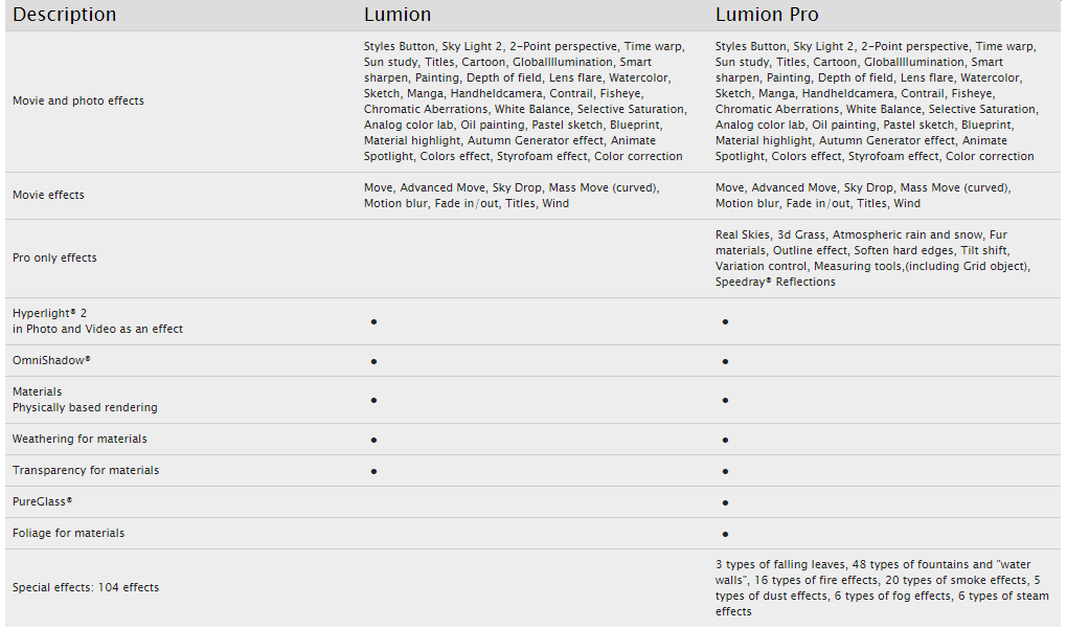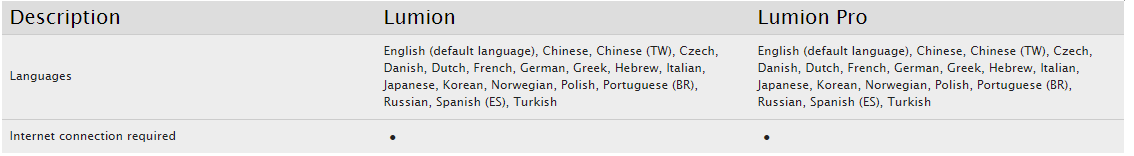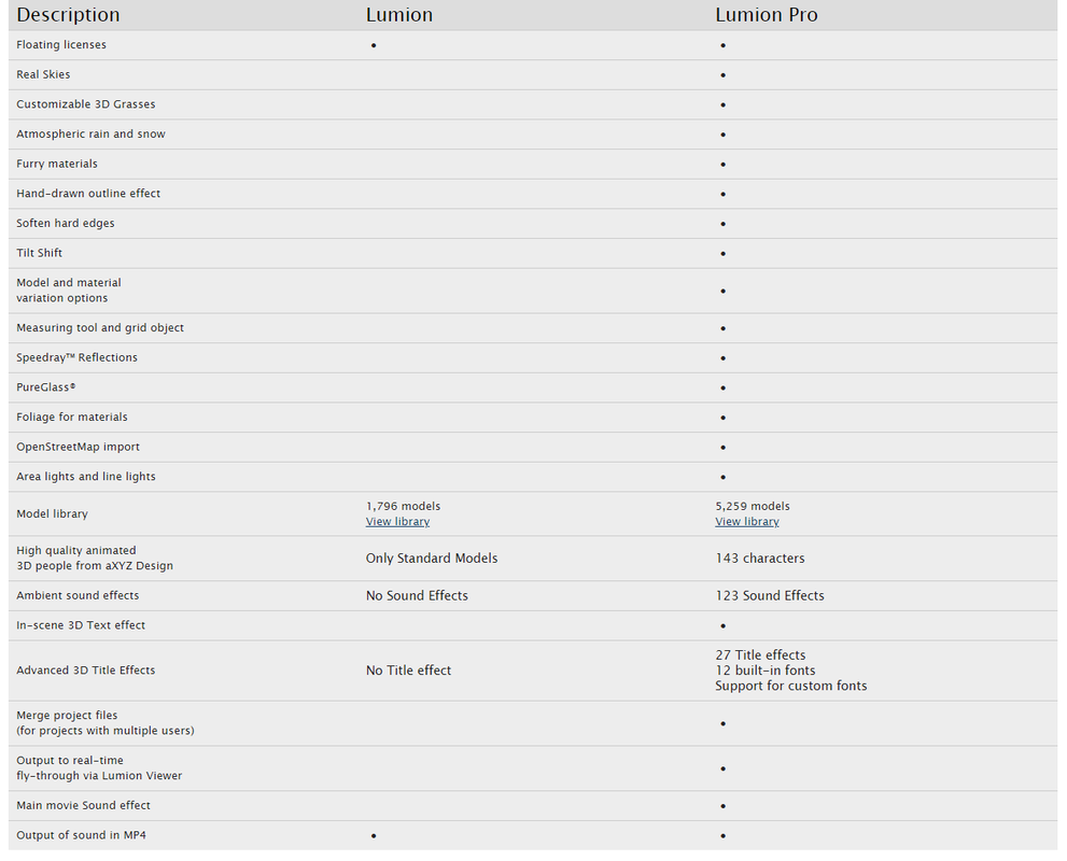- From 14/02/2023 the perpetual licence for both Lumion versions (Pro & Norm) was removed.
- From now and then you can rent the Lumion versions for 1 or 3 years.
- If you want to upgrade your perpetual licence you can only do it by renting the 1 or 3 years version of Lumion.
BUY LUMION 2023
-
1-Year Subscription
-
3-Years Subscription
<
>
Send email at [email protected] | Call now :+30 2114112620 | Pay through the safe platform of paypal
|
You already have SketchUp, Revit, Rhino, Autocad, 3dsMax, EliteCad or other design programs? Get into Lumion's magic world and combine them all!
|
Get the latest rendering features, content and technology.
Upgrade your Lumion license - special prices from ERGOCAD !!! |
Do more people in your company need Lumion? You can buy extra seats! - Only from Ergocad with special prices and extra gifts !!!
|
For more information and special offers, please e-mail us at [email protected]
FLOATING LICENSE
Lumion licenses are floating. They are effectively the same as network licenses. You may install Lumion on multiple computers. You can run as many Lumion instances simultaneously as the number of seats you have on the license.
Lumion licenses are floating. They are effectively the same as network licenses. You may install Lumion on multiple computers. You can run as many Lumion instances simultaneously as the number of seats you have on the license.
|
|
Interested in Lumion's trial version? Send us your contact information at [email protected] in order to receive the demo version, which operates for 14 days since the date you install the program for first time. It includes 15% of the library's content and LiveSync® for Revit®. The scenes files that are saved with demo of Lumion 11.5, cannot be opened with other versions, meanwhile the exported file has a watermark on it. In addition, Lumion Viewer, MyLumion®, OpenStreetMap, Panorama Mode are not included. You need more time to evaluate Lumion? Please send us a request.
|
*ERGOCAD is the official exlusive distributor of Lumion in Greece, Cyprus & Lebanon.
BUILD LIVING ENVIRONMENTS, FROM THE FOREST TO THE CITY
See your designs in the context of the real world with Lumion’s comprehensive scene-building tools and effects. From the densely forested landscape to the urban scene, you can find over 5,000 objects including trees and shrubbery, cars, people, interior furnishings, exterior objects and more.
- Over 1,000 materials are also available in the Lumion Pro version*, giving you the ability to instantly assign stunning glass, plaster, wood, metal, fabrics and more.
- *Lumion has about 33% of the content library (materials and objects) found in Lumion Pro.
EXCLUSIVE IN LUMION PRO
|
Full objects library
Infuse your designs with the energy of real-life spaces and environments with 5,259 objects available in Lumion content library. From interiors to exteriors, forests and beaches to dense urban scenes, the Lumion Pro content library shaves hours off the rendering process as you can quickly find thousands of common objects.
|
Full materials libraryWith the highly realistic materials in Lumion Pro, it’s easier than ever to quickly convert the blank skeleton of your 3D model into a lively scene teeming with color, depth and feeling.
With Lumion Pro, you’ll have access to 1,120 beautiful materials that you can instantly add and pull your audience into the structure of your design. |
Sky Light 2 and Real SkiesInstant, wondrous skies to take your breath away. With 39 Real Skies in Lumion, it takes a single click to immerse your design in the blues of a summer day, the black-grey suspense of a coming storm or the serenity of a twilight afterglow.
*Real Skies are only in Pro |
Atmospheric Rain and Snow (Pro only)Express the real feeling of your designs with the new Atmospheric Rain and Snow. With just a click, you can create everything from the light drizzle to a full-blown downpour, the winter flurry to a whiteout blizzard. The Atmospheric Rain and Snow is located under the Precipitation effect in Photo and Movie mode.
|
Customizable 3D GrassSpice up your herbaceous landscape designs and add a variety of realistic grasses to your parks, gardens, lawns and more with the new 3D Real Grass in Lumion.
|
Furry materialsSoft to the touch. Colorful and fluffy. For the ultra-comfy blanket or rug, the new furry material provides a charm that’s second-to-none.
|
Hand-drawn outlinesLumion makes it easy to clearly communicate the form of your design with the “hand-drawn” outline effect. Apply it together with photorealistic, sketch or artistic effects to draw a focus to your building’s general shape and form. It’s the bones of your design, rendered beautifully and easily.
|
Soften hard edgesIn real life, the edges of any surfaces generally appear slightly rounded or worn. They are never perfectly sharp. With the edges slider, your model will take on a more natural and weathered look, one better representing the real qualities of physical homes and buildings. Impart age and realism by smoothening the edges of adjacent faces. Soften the corners of brick, concrete, wood and other materials. A simple slider movement, a more realistic building. Easy. Effective.
|
Tilt shiftThere’s something about a maquette that computer-generated renders can’t replace. By applying the tilt shift effect, your design becomes part of a miniature world. With a viewpoint above your model in Lumion, the tilt shift effect changes the plane of focus and blurs the foreground and background. It’s a camera effect which transforms your CAD model into a scaled-down version of the real thing.
|
Model and material variationIs the wood-focused flooring a good fit with the stone walls? Which will your client like more, Design A or Design B? Perhaps the home’s siding and patio are proving tricky to match. Whatever the case, the new variation control effect is an easy way to compare multiple options for materials and models. Your clients will find it convenient when balancing a range of concept options and choosing a look they can be satisfied with. As the architect, this feature speeds up your workflow when researching and communicating the best design solution.
|
Measuring toolsWhether confirming the distance between two pieces of furniture or checking the perimeter of a garden, the new measuring tools in Lumion help you make quick measurement checks without needing to go back to your modeling software. As a workflow improvement, the on-screen measuring tools help you verify distances, ensuring the precision and scale of your model.
|
Foliage for materialsWith the unique ability to transform simple shapes into realistic foliage, customized leafy hedges can be made of any shape and size you can imagine. Add creeping ivy (and other climbing plants) along entire surfaces like walls or statues. Or add a simple touch of green on the ground. Whether you need to cover whole walls with one of Lumion’s nine climbing plant presets, or you’re adding a dash of leafiness to existing materials, you’ll breathe new life into your design.
|
OpenStreetMap (Beta Functionality)Put your models on the map with OpenStreetMap. This functionality allows you to directly pick a location anywhere on Earth. Lumion then generates corresponding 3D maps by importing 2D data from the OpenStreetMap database.
|
Area Light and Light StripArea light and light strip provide a broad range of exciting possibilities, allowing you to enhance both interiors and exteriors with lights that go beyond the simple spotlight. Within seconds, you can throw in some cove lighting, add warmth to a room with the subtle lighting of a surface, or simulate daylight shining through a window, all to help clients fully step into the world you’ve created.
|
PureGlass®Glass is widely used in architecture and good visualizations require that it is rendered accurately. PureGlass® technology gives you access to transparent, translucent or frosted glass that looks more compelling and realistic than ever.
|
Speedray™ ReflectionsWithout good reflections it is impossible to create good looking glass, water, marble, wood or metal surfaces. Materials come to life with realistic reflections. Speedray™ Reflections offer the opportunity to massively improve image quality with little extra render time. In Lumion Pro reflective surfaces are automatically improved at the flick of a switch.
|