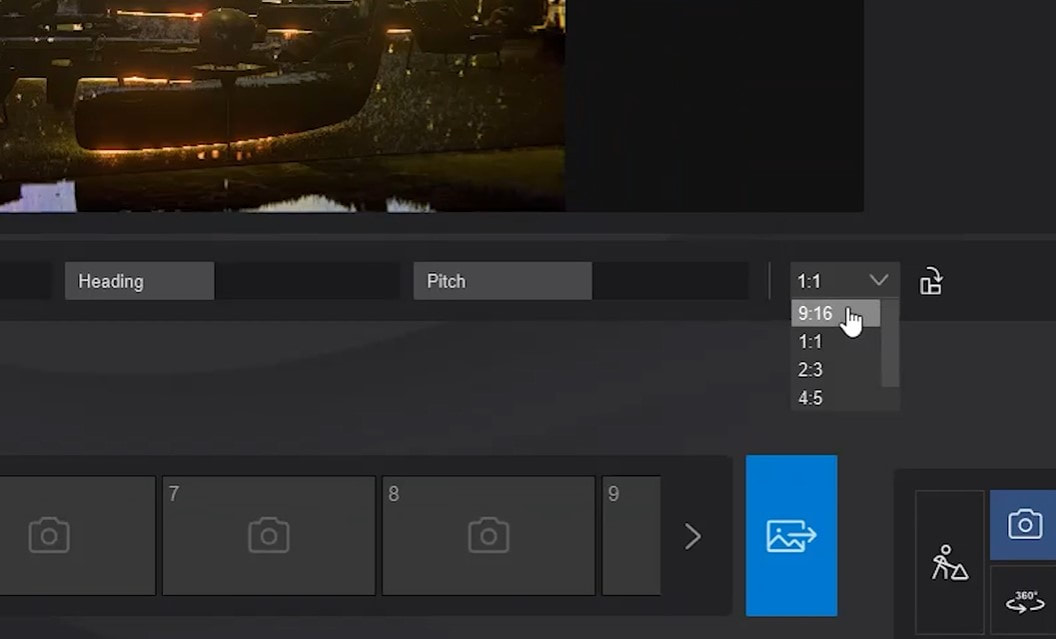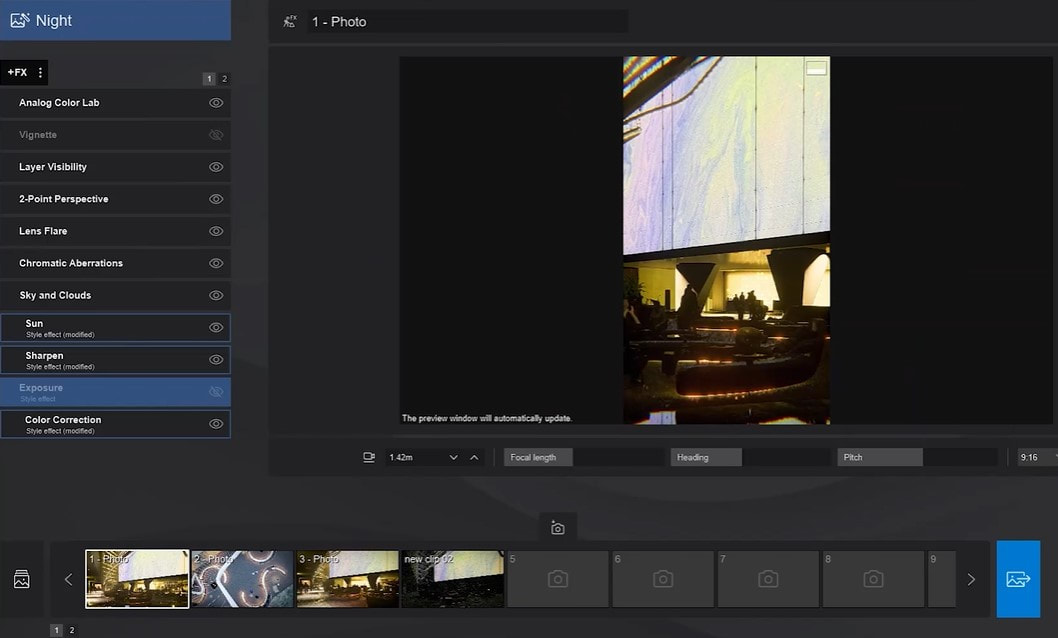|
Lumion 2023 is now available! Discover how Lumion invites joy into rendering |
Contact for Lumion Pro trial:
[email protected]
New Features in Lumion 2023
|
|
When you imagine your next project, what do you see? How does it feel? And will others be able to feel it too?
Perhaps you imagine the morning sun casting a soft light on a new residential building or the wind blowing through the trees in the garden. Maybe it’s the warmth of a fireplace that draws people in or a lazy morning in bed while the rain hits the windows. Or the vibrant autumn forest reflecting on the glass facade of your new design. Whatever you imagine for your design — a mood, a feeling or a moment in time — you can bring it to life with Lumion. Lumion 2023 is the best version of Lumion yet, by far. With new features, a larger content library and a more intuitive experience, Lumion 2023 builds on more than a decade of development for architects to inspire your creative journey from imagination to visualization. Lumion 2023’s improved scene-building workflow makes it easier and faster than ever to access the vast content library, fine-tune effects and add the right contextual elements and details to your render. |
See your vision come to life
Rendering isn’t just another step in the design process - it’s the moment your vision comes to life. Lumion 2023 was designed to keep you in your creative flow, so you can visualize the future exactly how you imagine it.
The best of both worlds
Lumion 2023 represents a complete foundational shift. With a redesigned render engine that blends both rasterization and ray tracing, you can now achieve greater realism in your renderings with even less effort.
Introducing ray tracing v0.9
Add realistic light, shadows, and reflections to your renderings at the touch of a button. The new ray tracing effect in Lumion lets you control the number of samples and bounces, giving you more control over the final result. With ray tracing switched on, your renderings will automatically show realistic indirect lighting, non-screen space reflections, contact shadows, and much more.
The scope of the new ray tracing effect will continue to be expanded and new additions will be easily made available thanks to the new software updater included in Lumion 2023.
The scope of the new ray tracing effect will continue to be expanded and new additions will be easily made available thanks to the new software updater included in Lumion 2023.
Full PBR material workflow
In Lumion 2023, the quality of existing PBR (physically-based rendering) materials is higher than ever. With the brand-new ray tracing effect enabled, the interaction between light and each surface results in ultra-realistic textures. You can also import your own textures or combine different maps to create the exact look you want.
New high-quality materials
Lumion 2023 comes with 98 new materials that you can use to add realism to your buildings' surfaces or landscape designs. These include wood, stone, brick, plaster, metal, concrete, asphalt, soil, and grass.
On top of these additions, Lumion 2023 now has an improved glass material that lets you fine-tune every last detail of your project’s windows and other glass surfaces. You can now add a custom texture like relief or frostiness and adjust the distortion to your liking. The new glass material is currently not compatible with ray tracing v0.9.
On top of these additions, Lumion 2023 now has an improved glass material that lets you fine-tune every last detail of your project’s windows and other glass surfaces. You can now add a custom texture like relief or frostiness and adjust the distortion to your liking. The new glass material is currently not compatible with ray tracing v0.9.
Expanded content library
Help your clients imagine themselves in your design, with Lumion’s extensive library of lifelike people. Set the scene and show the life in any project, by instantly adding your choice of realistic objects and furniture, whether it’s a plant in the corner of a room, the cars passing by a building, or the wooden finish of a chair.
The new additions to the Lumion content library include: fine-detail nature, 3D static characters, cars, vehicles, and furniture items.
The new additions to the Lumion content library include: fine-detail nature, 3D static characters, cars, vehicles, and furniture items.
Build mode
Improved scene editor
Improved scene editor
Building your scene is one of the most creative parts of the rendering process. It’s the moment you watch your design take shape and decide how it should look and feel.
With a redesigned interface, Lumion's scene editor prioritizes simplicity and ease of use. Arrange and rotate your assets with precision using the new gizmo and instantly align objects with the improved AutoSnap feature.
With a redesigned interface, Lumion's scene editor prioritizes simplicity and ease of use. Arrange and rotate your assets with precision using the new gizmo and instantly align objects with the improved AutoSnap feature.
Camera Editor
New camera paths
New camera paths
Create animations faster and easier than ever with new camera paths that give you greater control and smoother camera movements:
Follow object - let the camera follow an animated object or character.
Dolly shot - move the camera in any straight line by setting the start and end points.
Orbit path - create a perfectly smooth camera path by simply setting the camera target, sphere radius, camera height, and start/end point.
Follow object - let the camera follow an animated object or character.
Dolly shot - move the camera in any straight line by setting the start and end points.
Orbit path - create a perfectly smooth camera path by simply setting the camera target, sphere radius, camera height, and start/end point.
More to come
Staying up to date is now simple and stress-free. Lumion 2023 introduces a brand-new updater tool, which automatically detects any new available features and content and gives you the option to run updates in the background. As we continue to improve our implementation of ray tracing technology, we're also working on making our development roadmap more transparent. For a complete overview of what's new in Lumion 2023, please check the release notes.
Staying up to date is now simple and stress-free. Lumion 2023 introduces a brand-new updater tool, which automatically detects any new available features and content and gives you the option to run updates in the background. As we continue to improve our implementation of ray tracing technology, we're also working on making our development roadmap more transparent. For a complete overview of what's new in Lumion 2023, please check the release notes.
New feature highlights
|
|
Lumion for
|
Architectural design
Bring your structures to life with the greatest ease, in the highest quality |
Interior design
Visualize interior spaces as if they are ready to be lived or worked in |
Landscape architecture
Create lifelike landscapes with details only found in nature itself |
Education
Lumion is free for students and faculties around the world |
Transform CAD designs into breathtaking renders
With a Lumion license, you can turn any CAD design into a beautiful render at any phase of the design process.